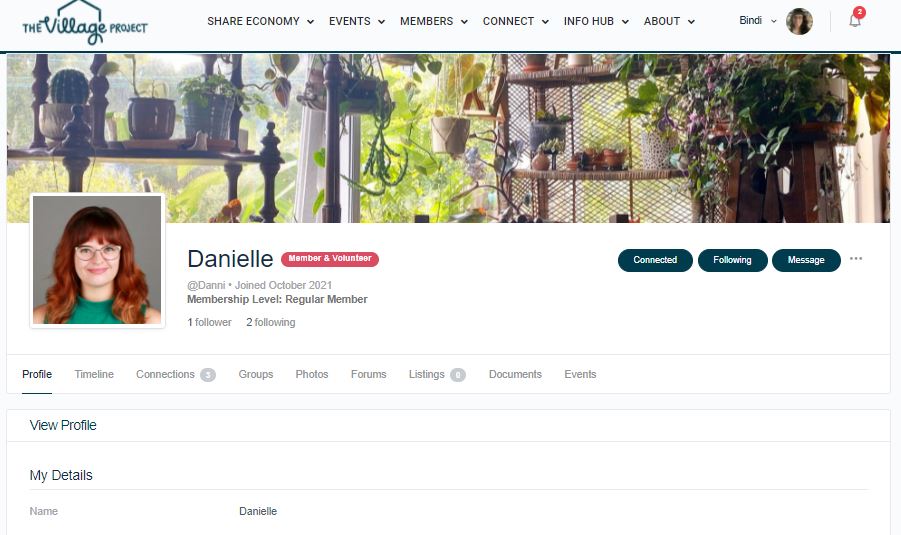Yay, you're now a Member! Here are your next steps:
1) Fill out your profile
2) Share something
3) Take a look around
Step 1: Fill out your profile
To fill out your profile:
- Click on either the top right of this page where it says, ‘Complete Profile’ or click on you avatar at the far top right of the screen and select ‘View Profile’
- Add a profile and cover photo
- Click on ‘Edit Profile’ on the top right of your profile page
- Fill out the answers to the questions
- Change the visibility on any of your answers so that they can be viewed by ‘all Members’, ‘just me’ or ‘just my connections’.
With your profile you’ll be able to see:
- Your timeline
- Your listings on the Share Economy
- What Events you’re attending
- Your connections
- What Groups and Forums you are part of
- Any photos and documents you have uploaded
Step 2: Share something
Have a think about what you would like to share with other Members. There are five ways you can contribute: Stuff, Skills, Services, Events or Groups.
It could be something as simple as a spare phone charger that someone needs in a jam or an act of kindness like helping someone less mobile with their garden. If you are still unsure, you can ask one of our friendly team for a short phone call to help work it out.
To find out more about each way you can contribute, either click on the drop down menu on the right or click on our short ‘How To’ clips below to help get you started.
I would like to...
1) Share Stuff
To share Stuff:
- Create a listing for the Stuff you'd like to share
- Wait for your listing to be approved
- Look out for emails or messages from Members asking to borrow your Stuff
- Let them know how long they can borrow your Stuff for and make a time for them to pick it up from you.
Things to consider when choosing what Stuff to share:
- How often do I need this Stuff and can I spare it on a regular basis?
- Do I have Stuff that people normally may find difficult to come by or would find particularly useful?
- Am I willing for other people to regularly use this Stuff, adding to its general wear and tear?
- How valuable is this Stuff to me? (Remember there is the very unlikely chance that people may lose or damage your item. This hopefully will not happen, but do think about the value.)
Some examples of Stuff:
- Books, magazines and other media
- Toys, games and kids stuff
- Kitchen appliances, household items and tools
- Sports equipment and camping gear
2) Share a Skill
To share Skills:
- Create a listing for the Skill you'd like to share
- Wait for your listing to be approved
- Look out for emails or messages from Members asking about your Skill
- Let them know when you are available and make a time to share your Skill.
Things to consider when choosing what Skill to share:
- How often can I offer this Skill and for how long each time?
- Do I have a Skill that people may find particularly useful?
- How will I be able to share this Skill eg. in person, online etc.?
Some examples of Skills:
- Teaching someone to cook, sew, paint or learn a musical instrument
- Demonstrating how to compost or recycle most efficiently
- Providing tutoring for various subjects
- Showing someone how to use different types of software or platforms eg. Adobe or social media
3) Share a Service
To share Services:
- Create a listing for the Service you'd like to share
- Wait for your listing to be approved
- Look out for emails or messages from Members asking about your Service
- Let them know when you are available and make a time to share your Service.
Things to consider when choosing what Service to share:
- How often can I offer this Service and for how long each time?
- Do I have a Service that people may find particularly useful?
- How will I be able to share this Service eg. in person, online etc.?
Some examples of Services:
- Gardening, mowing or weeding
- Cleaning, decluttering or household chores
- Dog walking, pet sitting or feeding pets
- Cooking a meal, running an errand or picking up groceries
- Writing a resume, editing an assignment or designing a business card
4) Hold Events
To hold Events:
- Fill out the 'Submit an Event' form
- Wait for your Event to be approved
- Keep an eye on how many people are registered for your Event
- Hold your Event
Things to consider when holding an Event:
- How often can I hold this Event?
- Will this be an Event that people will be interested in attending?
- How will I hold this Event eg. online or in person?
- If in person, do I have a suitable venue?
- What will be required of me to hold this Event eg. time, energy, materials, help from other people?
Some examples of Events:
- Swaps: Swap clothes, toys, crops, books and more
- Classes: Teach others a new skill or hobby
- Talks: Share your knowledge or expertise on a subject
- Support: Provide a safe space for people to come together over a shared issue or challenge
- Arts: Screen a documentary, hold a performance or share some live music
5) Host a Group
To host a Group:
- Fill out the 'Submit an Group' form
- Wait for your Group to be approved
- Invite other Members to your Group
- Keep your Group Members active and engaged.
Things to consider when hosting a Group:
- How much time have I got to manage and moderate this Group?
- Will this be a Group that people will be interested in joining?
- Will this Group meet up in person, as well as online, on this platform?
- What will be required to host this Group eg. time, energy, help from other people?
Some examples of Groups:
- Support or mental health
- Fitness, walking or outdoors
- Environmental, nature or sustainability
- Arts, hobbies or shared interests
- Cooking, recipes or food
Step 3: Take a look around
Our digital platform is jam-packed with amazing features, so you may not know quite where to begin! There’s no right or wrong place to start, just click on whatever sparks your curiosity.
Browse the Share Economy to see what’s on offer, scroll through the Forums to contribute to a conversation, peruse the Groups to find a place to connect, check out our Events or read something inspiring on our Info Hub.
Don’t forget to leave us feedback (good, bad or somewhere in between!) about a page by clicking on the comment box in the bottom right hand corner. We really value your comments and this helps us to continue to build a safe, inclusive and user friendly platform for all.